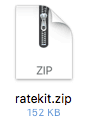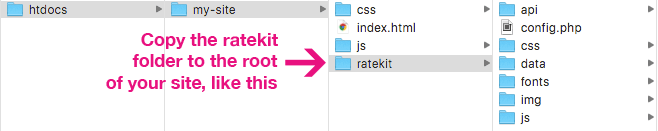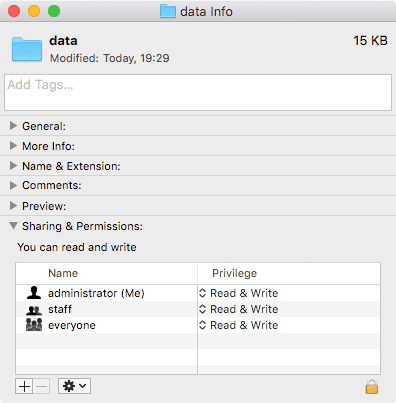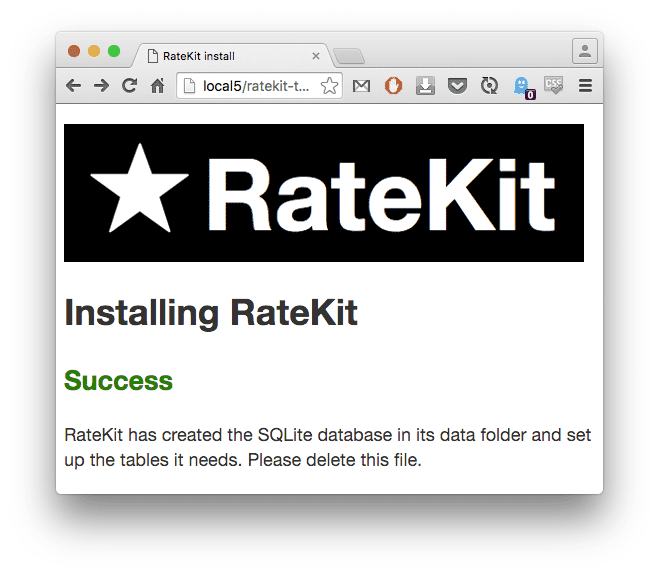Unzip the RateKit zip file.
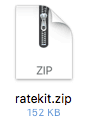
Copy the resulting folder and put it inside it into the root of your site:
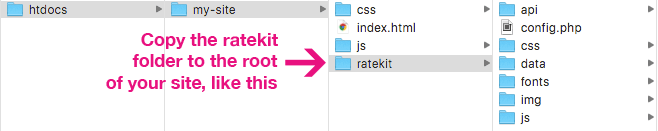
Check that the data folder in ratekit is writeable:
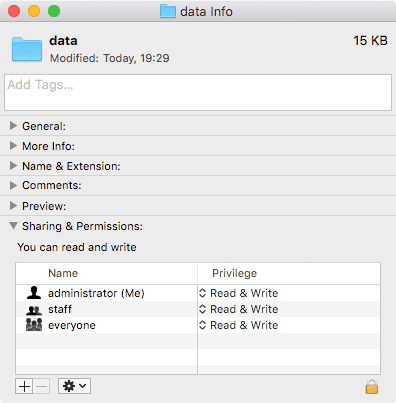
View the installer page in your browser to create the database. (If your site is http://mysite.com, the page will be http://mysite.com/ratekit/api/install.php.)
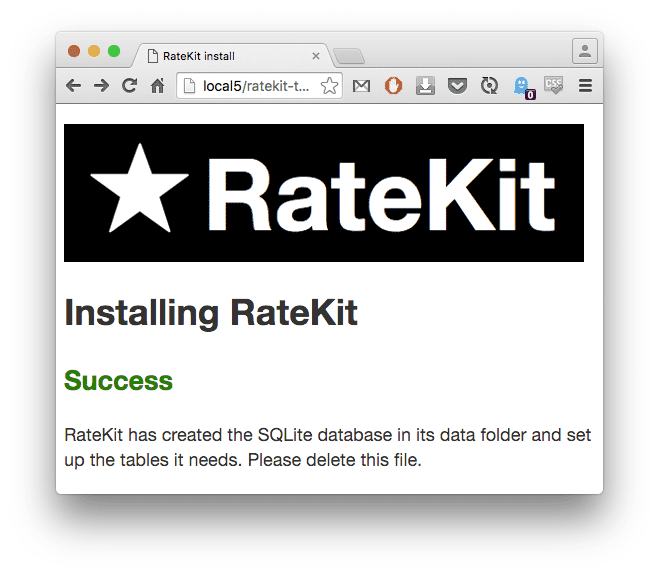
Put a charset meta tag in the head of your page, so the icon font displays properly:
<meta charset="utf-8">
Add a link to the RateKit stylesheet in the <head> tag of your HTML page:
<link href="ratekit/css/ratekit.min.css" type="text/css" rel="stylesheet">
If you haven't already got jQuery, add a script tag for jQuery at the bottom of your page:
<script src="//ajax.googleapis.com/ajax/libs/jquery/3.2.1/jquery.min.js"></script>
Below the jQuery script tag, add a script tag for RateKit:
<script src="ratekit/js/ratekit.min.js"></script>
That's it! You're good to go. Just start adding inputs (or other tags) to your page like:
<input id="exultation" class="rating" data-size="sm">
and RateKit will magically transform them into lovely ratings stars.
- Every rating tag must have a unique ID
- Every tag must have the class "rating".
- Set the size of the stars with the data-size attribute: data-size="sm" is small, and so on.
See the examples page for demos.
 RateKit is an easy-to-install, ultra low maintenance PHP and jQuery plugin that adds intuitive ratings stars to your site. It's supported in all modern browsers and most mobile devices, and you don't need to install a database.
https://ratekit.com
Product number: 1
$5
In stock
RateKit is an easy-to-install, ultra low maintenance PHP and jQuery plugin that adds intuitive ratings stars to your site. It's supported in all modern browsers and most mobile devices, and you don't need to install a database.
https://ratekit.com
Product number: 1
$5
In stock